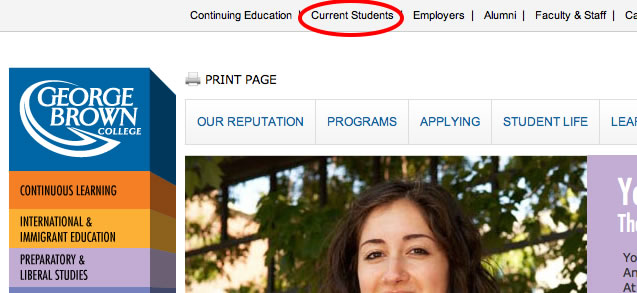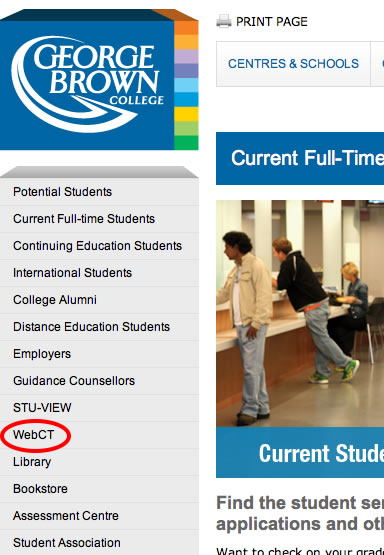Video Demonstration: Log on to Blackboard
|
What is Blackboard and What's the Difference Between Blackboard and WebCT?
Firstly, Blackboard is a Learning Management System that allows instructors to create an online learning environment for a course. Students in an online course typically have access to materials uploaded by an instructor, such as course outlines, modules, quizzes, assignments, links to resources and other documentation. The system includes tools to communicate and support learning. The version of Blackboard in use at George Brown College was formerly called WebCT Campus Edition. In October, 2005 Blackboard purchased WebCT and, as part of the merger is phasing out the use of the name "WebCT." If you have used versions of Blackboard or WebCT at other institutions, they may or may not be like the version in use at George Brown College.
Let's find the links and resources for Blackboard! Take a few minutes to view the video demonstration below. To view the video in a larger format, click in the Four arrows in a square in the bar below to view it full screen, or click to view on YouTube and select HD resolution by choosing 720p resolution. PLEASE NOTE: The George Brown Home Page has been revised. To locate the link to Blackboard/WebcT, click Current Students at the top of the page. Look to the left navigation bar on this second page to find the Orientation to Blackboard page. Home Page Below:
Second Page ------->
To see revised information in print, click GBC Log on |
Now that you have viewed the video demonstration above, it's time for you to explore.
- Log on to the George Brown College Website
- Locate and Select the link to Blackboard
- On the Blackboard Orientation page, check to see if there are any announcements about the status of Blackboard.
- If you couldn't log on to Blackboard, what is the first thing you would check?
- Click the link to the student help form. What questions are you asked to provide on the student help form?
Licensed under the Creative Commons Attribution Non-commercial Share Alike 3.0 License
 Before we begin a short word about Blackboard. You may wonder why is it that some people call it WebCT and others call it Blackboard. You might wonder too if it is the same Blackboard or WebCT you may have used at another college or university.
Before we begin a short word about Blackboard. You may wonder why is it that some people call it WebCT and others call it Blackboard. You might wonder too if it is the same Blackboard or WebCT you may have used at another college or university.