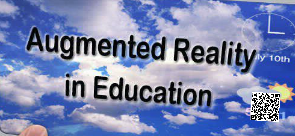Creating Augmented Reality
QR Codes: Simple Augmented Reality
 |
Check out this QR Code for a Surprise |
To start creating a very basic application of simple augmentation, first download a QR Code Reader for your smart phone. For most iPhone users [http://www.neoreader.com/ '''NeoReader''' works well] You can get Neoreader either from your app store on your phone or go to http://get.neoreader.com/. For the Blackberry try [http://www.beetagg.com/downloadreader/ '''BeeTagg'''] http://www.beetagg.com/downloadreader For a list of readers for most smart phones see [http://www.mobile-barcodes.com/qr-code-software/ Mobile-Barcodes]
Once a reader is downloaded, access the application and point your smartphone camera at any QR code and you will be able to receive whatever information is triggered. To create a simple QR Code, there are a number of online generators. One simple generator is [http://qrcode.kaywa.com/ QR Code Kaywa] At this site simply choose what kind of interaction you would like. You can trigger the code to send the viewer to any URL, send text, text message or trigger the users phone to make a phone call to a number. After you've done that, click to generate your QR Code. To test that it works, just access your reader on your smart phone, point camera view and watch the action that is triggered. Once you are satisfied, you can print your QR Code and post it for others.
Now if you have downloaded your QR Code reader, access the reader on your smart phone, point it to the QR Code here, for a link to my favorite internet meme.
QR codes have been in use in Japan and Europe for several years, but they are just starting to become popular in North America. Jim Walker of Hatch Consulting points to three new applications of QR codes as the tipping point. One of those is the adoption of QR codes by United Airlines that lets users download their e-Tickets to their phone and use them at the airport departure gate. Starbucks is piloting a QR enabled app that links to a store value account allowing customers to pay and Fandango is using QR codes to buy and redeem movie tickets on mobile phones. [http://www.cadientinteractive.com/hatch-consulting/Blog/Dare-To-Be-Square-QR-Codes-Poised-For-US-Takeoff.aspx] For an in-depth overview of how QR codes are being used see [http://marksprague.wordpress.com/understanding-qr-codes/ Mark Sprague's Blog Understanding QR Codes]and see a CBS new segment [http://www.cbsnews.com/video/watch/?id=6350105n Advertising with QR Codes- CBS News Video]
For the adventurous and not beginners -10 minute video on how to create AR apps https://www.youtube.com/watch?v=jU6PcBS1pWw
Interested in creating or finding 3D models? Check these:
For 3D buildings, try [http://sketchup.google.com/3dwarehouse/ Google's 3D Warehouse] On the same link there is also Building Maker, and Google SketchUp-a free 3D software modeling software.
If you are looking for 3D models in general try [http://www.3dmodelfree.com/ 3D Model Free]
Augmented Reality without programming in 5 minutes
https://www.youtube.com/watch?v=StcIkMpzVfY
Create Augmented Reality App with Aurasma
Aurasma Lite is an Augmented Reality application by Autonomy. This tutorial shows how to create and share an Anywhere or view a Super-Anywhere
Experience Augmented Reality-Play with AR apps
There are lots of sites where you can play with augmented reality. Here are just a few.
Have fun at Talking Dog Studios website called Faceball where you can put your head on an AR marker, talk and watch your other head do the same. No download necessary, just click to allow the use of your webcam. [Faceball Experiment http://www.talkingdogstudios.com/ar/faceball/]
York University with the support of the Department of Canadian Heritage has created the augmented reality [http://futurestories.ca/toronto/ Toronto Museum Project] After downloading the marker and using your webcam you can experience the Handheld City. A link on this page also will send you to the code for the project. When you download their code you can make your own handheld city.
For the movie District 9 an augmented reality training site was created [http://www.multinationalunited.com/training/ Multinational Training Simulation] where you can train your creature or soldier avatar.
Experience wind and solar energy in [http://ge.ecomagination.com/smartgrid/#/augmented_reality GE Plug into the Smart Grid Augmented Reality]
Become Ironman in [http://www.iamironman2.com/uk/ Iron Man 2 Augmented Reality Experience]
Go through Cadet Orientation, set a course and take command in [http://www.experience-the-enterprise.com/ww/ Star Trek Enterprise AR]
Next Up: by Karen Augmented Reality Presentations by Karen
About this Wiki