Examples of Freemium for Education
Free: The Future of a Radical Price: Audio Book by Chris Anderson. Listen FREE as Anderson describes how with the marginal cost of processing, storage, and bandwidth approaching zero businesses can profit more from giving things away than for charging for them:
Listen / Download Here
Textbooks
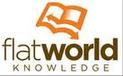 Flat World Knowledge
Flat World Knowledge
Free, online, customizable textbooks. According to their website, educators choose and customize the books and students choose the format and price. Students who choose to have materials online pay nothing, while those who want an actual book pay. Books are printed on-demand. Educators also get supplemental materials after registering.
Photo Sharing:
 Flickr
Flickr
Originally, Flickr began as a free service where anyone could upload and store their pictures. Once the service grew, the company offered a premium Pro Account for $24.94 a year. The premium service offers the users ad- free space, and unlimited file storage and now is more appealing to professional photographers. Important for educators, are the creative commons labels provided for photos. Many users have offered their work under a Creative Commons License. Educators can model a respect for authors' rights by using images appropriately, and they can encourage students to find acceptable methods to find images for their projects.
Educators/users can search the Flickr Creative Commons site for images listed under each of these categories:
- Attribution License -users can copy, distribute, display, and create derivative works as long as the original creator is credited
- Attribution-NoDerivs License- users can copy, distribute, display the work but can not alter it and must credit the original creator
- Attribution-NonCommercial-NoDerivs License- users can copy, distribute, display the work only for non commercial purposes; they can not alter it and must credit the original creator
- Attribution-NonCommercial License-users can copy, distribute, display, and create derivative works only for non commercial purposes and must credit the original creator
- Attribution-NonCommercial- ShareAlike License-users can copy, distribute, display, and create derivative works only for non commercial purposes, must credit the original creator under a license identical to the original work
- Attribution- ShareAlike- -users can copy, distribute, display, and create derivative works, must credit the original creator under a license identical to the original work
Screen Capture Programs


Jing and Screentoaster
If users need to capture what they are doing on their computer screen, demonstrate how to use some software, and don't want to spend money on a program like Camtasia and don't want to download an application, then **Screentoaster** may be an answer.
Free and and available online for Mac or PC, it uses a simple Java applet to capture the screen. Users can record audio that plays during the capture or can do a voice over with an internal mic. The file can be saved as either a swf or a mov file. After joining Screentoaster , users can download the file as a zip file right from their website. That file can then be imported into other programs for editing. The only downside is that it makes a rather large file, but the resolution is great. Compressing the file before posting online is recommended.
How is Screentoaster different from Jing?
The basic unpaid version of Jing does some things similar to Screentoaster. Jing is owned by Camtasia and is their free version. To use the program users have to download the application and sign up. It has some interesting features but it does have limitations.The first problem is it will only create a swf file which makes editing more difficult. Users are also limited to a 5 minute recording. Camtasia/Jing really wants users to sign up and pay for the bells and whistles of Camtasia. For screen anywhere-anytime Screentoaster might be the way to go. In education, software and applications like Jing and Screentoaster allows educators to capture activities they do on screen. If a teacher needs to teach a process, he/she can capture it step-by-step and produce a movie for students to view the process again and again. Students creating projects can use the programs to illustrate their subjects in a movie format.
*UPDATE. According to Free Tech 4 Teachers, Screentoaster will be shutting down July 31 and all materials posted there will disappear. Free Tech 4 Teachers offers some alternatives here.
To read about how to use screencasting to enhance learning see Using Screen Captures to Enhance Education
Communication Applications
 Skype
Skype
Software application that allows users to make voice calls over the internet. A teacher could invite a guest from anywhere in the world to talk to a face to face class or an online class. Teachers with similar classes around the world could link through Skype to have a global perspective on a subject.
Wikispaces
Wikispaces was a wiki host that offered three levels of service for groups: Basic, Plus, and Super. The Basic plan is free; however, there is a fee for the Plus and Super plan. Wikispaces also offers a special plan for large organizations called Private Label. Descriptions of features and prices of each plan were here. Wikispaces previously offered free wikis for K-12 education. Wikispaces has now closed- the cost of free!!
Ning
An online platform for users to create their own social network focused on a specific theme. Introduced in 2005 as an alternative to Facebook and MySpace. Ning originally was a free and open service with source code available to users. In 2006, they narrowed their focus and moved to offering a platform for users to create a customizable social network. Ning's selected advertising appears in non paid sites but educators were able to apply to have ads removed. For educators Ning provided an advertising- free, easy to use social network that was easily adapted to education in any grade. In 2008 Ning reported that 3% of its users paid extra for premium content. By 2009, there were over 1,000,000 Ning networks.
In May of 2010 Ning announced that they would be moving to a completely paid and premium model and that any current accounts would be removed if users did not sign up for one of the paid tiers. Educators were outraged and began petitioning the company. The company eventually found a sponsor --Pearson Education to help defer costs for their mini version, but educators must apply. Branding related to Pearson may appear on sites. In early announcements only K-12 could remain free but now all North American educators can apply for the Mini version of Ning. To maintain their sites, educators needed to apply before August 20, 2010. After applying, a Pearson representative would contact the user to request to join the network. The offer said that Pearson wouldl sponsor the network for up to 3 years. But then what?
Wiggio
As of July 4, 2010 Wiggio is a completely free platform for users to work in groups. Specifically users can send mass messaging (emails, text messages, voicemails), schedule events/activities, share files and edit collaboratively, take part in polling, conference calling, video conferencing, and project management. They plan to move to a freemium model that includes sponsored links and premium features
Google Apps
Google Apps is a service provided by Google which features several of Google products that can be customized under a custom domain name. Google offers three different editions of Google Apps. The Standard Edition is free and has the same amount of storage as regular Gmail accounts. There is an annual fee for The Premier Edition which features additional e-mail storage. The Education Edition has features of both the Standard and Premier Editions and is free for "accredited not-for-profit K-12 schools, colleges, and universities."
Google For Teachers II
from FreeTech4Teachers.com
Google for Teachers II -
Google Calendar
Google Calendar is a web application offered by Google which allows the user to add, view, and drag-and-drop events from one date to another. These events are stored online which allows the user access to them from any location that has the Internet. To access Google Calendar the user must have a Google account. This application is integrated with other Google applications. For example, if you receive an e-mail through your Gmail account which contains certain trigger words an "add to calendar" button automatically appears next to it.
Gmail
Google's free webmail service which is advertising-supported. A Gmail account features over 7450 MB of free storage, however, additional storage can be rented from 20 GB for $5 per year to 16 TB for $4096 per year. This additional storage is shared between Picasa Web Albums, Google Docs, and Gmail. Gmail has features such as Gmail Mobile which makes Gmail more accessible on devices like the iPhone and iPod Touch. Google has also developed a special Gmail layout for the iPad.
|
Google Sites Google Sites, which replaced Google Page Creator,is a wiki offered by Google. Google Sites featuresdefault and custom page layouts and is integrated with other Google Apps. With Google Sites, no ads are displayed on the wiki page, however, if the user wishes to make money from their site they can integrate their site with AdSense. |
|
 |
Google DocsGoogle Docs is a free service provided by Google which can be used for word processing, spreadsheets,and presentations. This service allows the user to collaborate in real-time with other users to create and edit these documents online. Google Docs can store files up to 1 GB each. There are versions of Google Docs available for the iPhone and Android. |
|
Google Video ChatGoogle Video Chat is a feature that is used through Gmail and iGoogle which allows you to connect to family and friends via your webcam. The video and voice plug-in is separate from Google Talk which allows for instant messaging and voice chat only. |
|
Animation/Moviemaking
 xtranormal
xtranormal
Xtranormal.com's slogan is, "If you can type, you can make a movie."
It's a completely online app that works on any computer. The free version lets user choose a basic set and create a mini movie that has two characters talking. Users can even add expressions and actions to the characters. It would be perfect to illustrate any simple interaction. A teacher could use it to illustrate an interaction to provoke discussion, and students could use it to illustrate situations or problem solving.
 Moviestorm
Moviestorm
MovieStorm is an interesting application to create an animated movie with avatar-like characters. The free version features a number of options to make a movie. Users first create a set and customize it; next they choose and customize characters. In the next stage characters are placed on stage and users choose their actions, gestures and interactions. The next step is the filming stage where users choose the various camera angles to shot the scenes. It's a little bit like filming a real movie. Once done users publish their movie.
Animoto
Animoto is a web application which creates videos from the photos, video clips, and music chosen by the user. According to its creators, Animoto is designed to create videos which have the "visual energy of a music video and the emotional impact of a movie trailer." For examples of Animoto videos created by students and ideas for using Animoto in the classroom, visit their website.
Zooburst
In beta trials Zooburst will allow users to create a 10 page pop-up book that can also be viewed as an augmented reality (AR) book. To sign up, users send them an email and name and tell them why they want to try the application. Teachers and students could create mini books for many subjects to illustrate different subjects. Even young children would be able to create simple books. See an example -Karen's Augmented Reality Zooburst Book Below
Presentations

Prezi
Prezi, "The Zooming Presentation Editor," allows the user to create presentations that are not linear. With Prezi, the user creates apresentation on a canvas instead of slides. During the presentation, the user can zoom in to highlight specific details or zoom out for the entire picture. Prezi presentations can be created online and then downloaded so that an internet connection is not necessary to present them. Prezi offers 5 types of user accounts: Public, Enjoy, Edu Enjoy, Pro, and Edu Pro. The Public account is free and features 100 MB of storage space. The Enjoy and Edu Enjoy accounts both offer 500 MB of storage space, however Enjoy costs $59 per year. Edu Enjoy is free, but is only available to those with "valid educational credentials." The Pro and Edu Pro accounts offer 2 GB of storage space. Pro costs $159 and Edu Pro costs $59 per year, but is only available to those with "valid educational credentials." Presentations created with either of the educational accounts will load with the message "only for educational use."
Presentation Sharing
 Slideshare
Slideshare
Presentation sharing site. Upload PowerPoint, share resources. Can be used by students and teachers as part of a community.
Surveys
 Survey Monkey
Survey Monkey
Offers unlimited number of surveys limited to 10 questions per survey, and 15 question types, and 20 design templates. For educators, it provides a quick and simple survey tool to get quick feedback on subject/subjects of choice.
 Lime Service
Lime Service
25 survey responses free on account. Pay only for the amount of polling responses above. No set monthly fee on paid accounts.
Interactivity: Polling
 Poll Everywhere
Poll Everywhere
Basic free plan allows unlimited number of polls, and up to 30 votes per poll. Includes Live PowerPoint polls, web voting, widgets, Twitter, and downloadable results.
Research Aids
AwesomeHighlighter
With The AwesomeHighlighter users can send only the important parts of an online article to someone or save parts of an article interesting article. Users can also send someone a web page with selected parts highlighted.
See Karen's 1 and 1/2 minute demo
Math Applications
 Pop Math Lite
Pop Math Lite
Mobile for iphone- free version of PopMath. (see http://www.keeness.net/popmath) for kids to practice basic math: 6 pairs of bubbles with numbers float on the screen. Each bubble contains a number, like 7 and 3+4: pop the right pairs! As kids progress through levels, numbers increase. Kids get their time for that level and message personalized to performance and mistakes The free version is limited to addition. The full paid version features additions, subtractions, multiplications and divisions.
 Math Drills Lite
Math Drills Lite
Basic math drills addition, subtraction, multiplication, and division for kids for iphone, itouch and ipad
 Math Ref Free
Math Ref Free
Free version for iPhone, iPod touch and iPad. Math equations
Next up see the Evaluation Template
